Recently we suggest customer to use 5.2firmware on Ubox,due to 5.3 firmware is not friendly to Ubox. And this guide is for new beginner on how to downgrade the 5.3firmware to 5.2 version.
Preparation work:
If you download the 5.2firmware and vesc tool from our website, it’s a compressed file, need to decompress it, save both the firmware bin file and vesc tool in your PC.
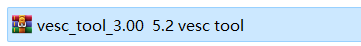
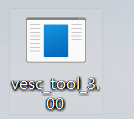
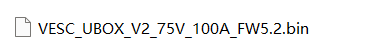
Now, let's begin the update firmware process.
Step1, open the vesc tool, turn on ubox, and connect it with vesc tool by USBC
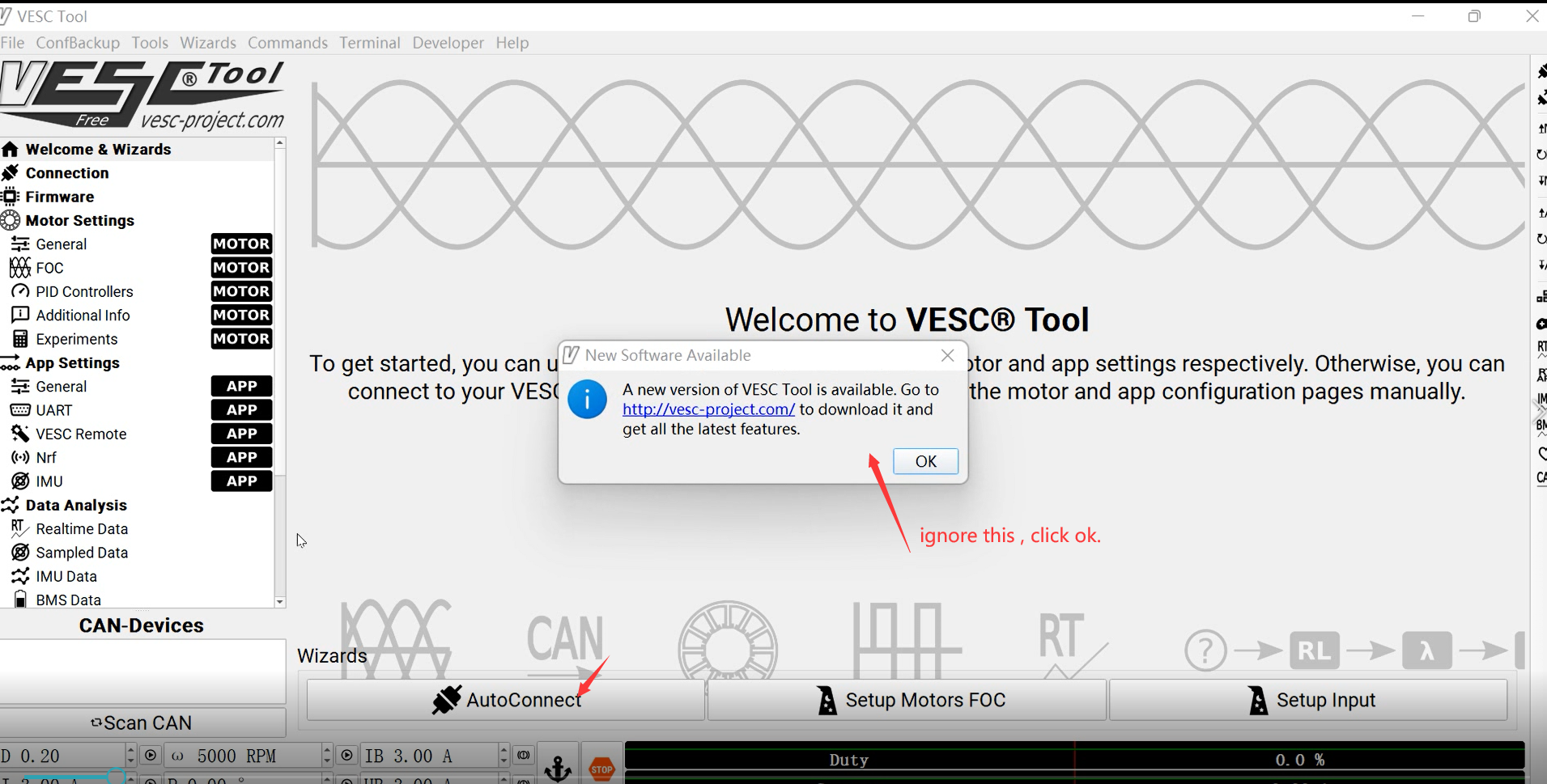
Step2, Click Firmware in left column, Click Custom file , then choose the 5.2firmware bin file that you saved in your PC. Then click all, it will begin to upload the firmware.
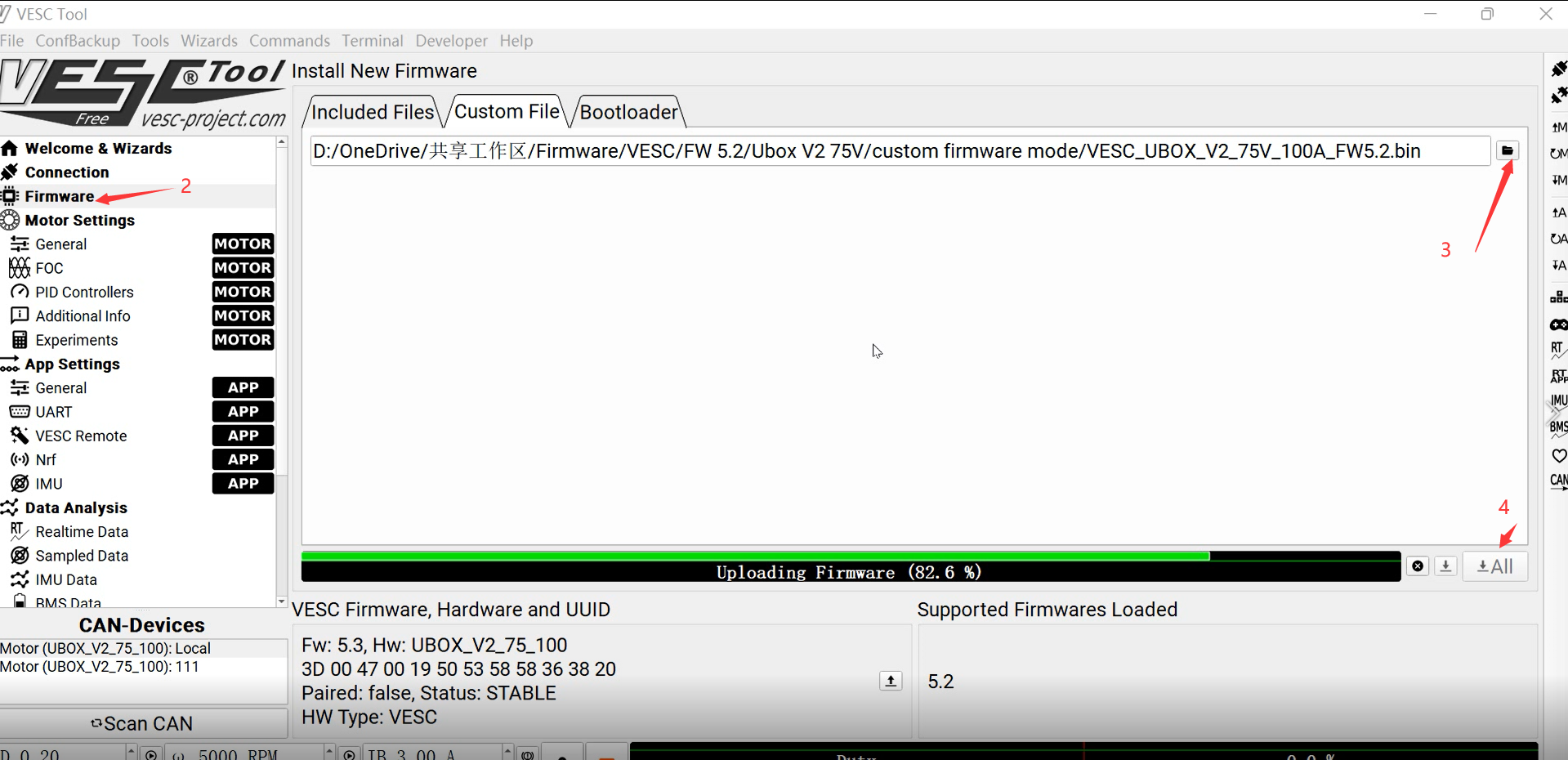
Step3, Wait for 10sconds, when you hear the USB recognized sound, then it’s finished.This step is very important, don’t power off the ESC in this waiting time, or it will become bricked.
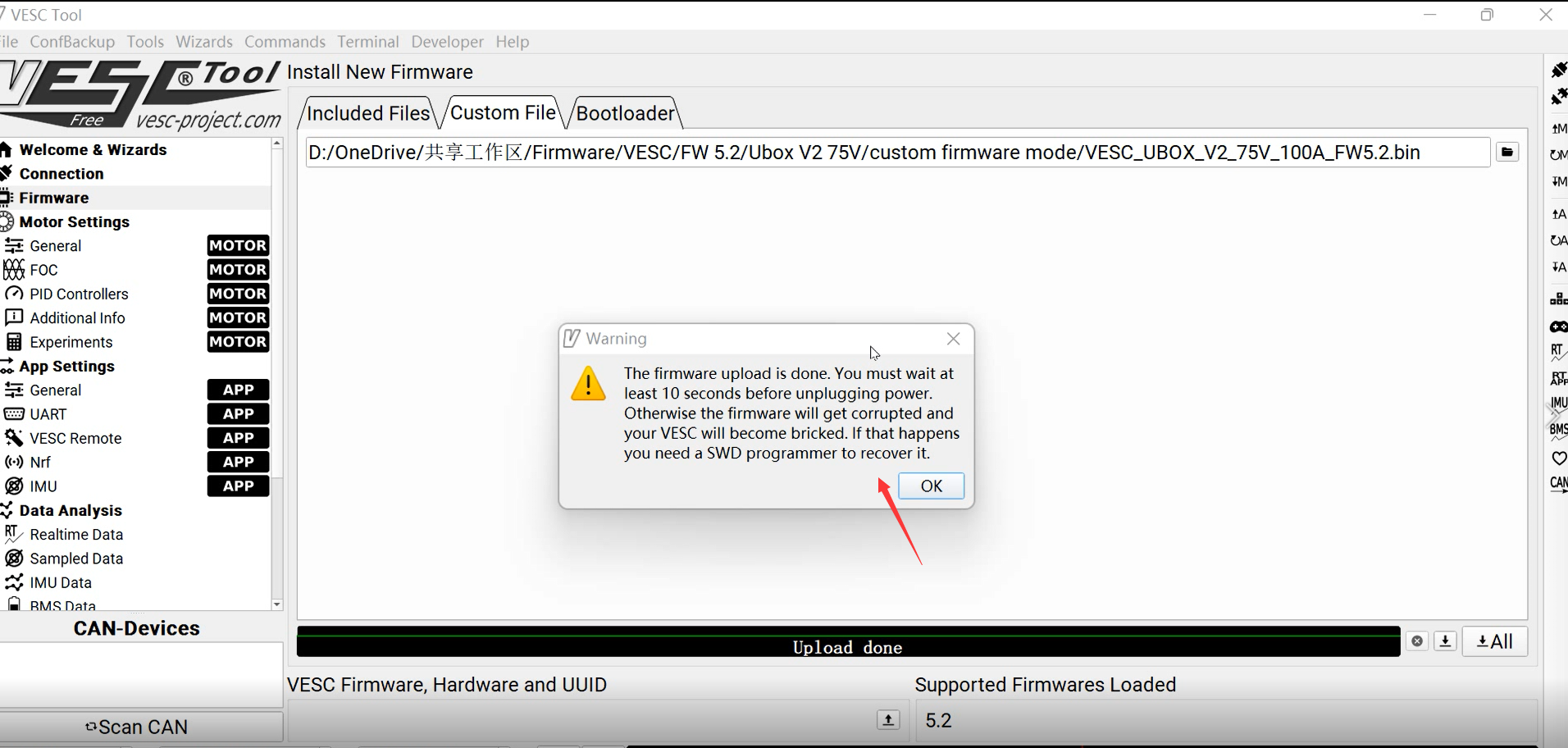
Step4, Connect with PC again, and click Firmware to check if both side’s are with 5.2 firmware.
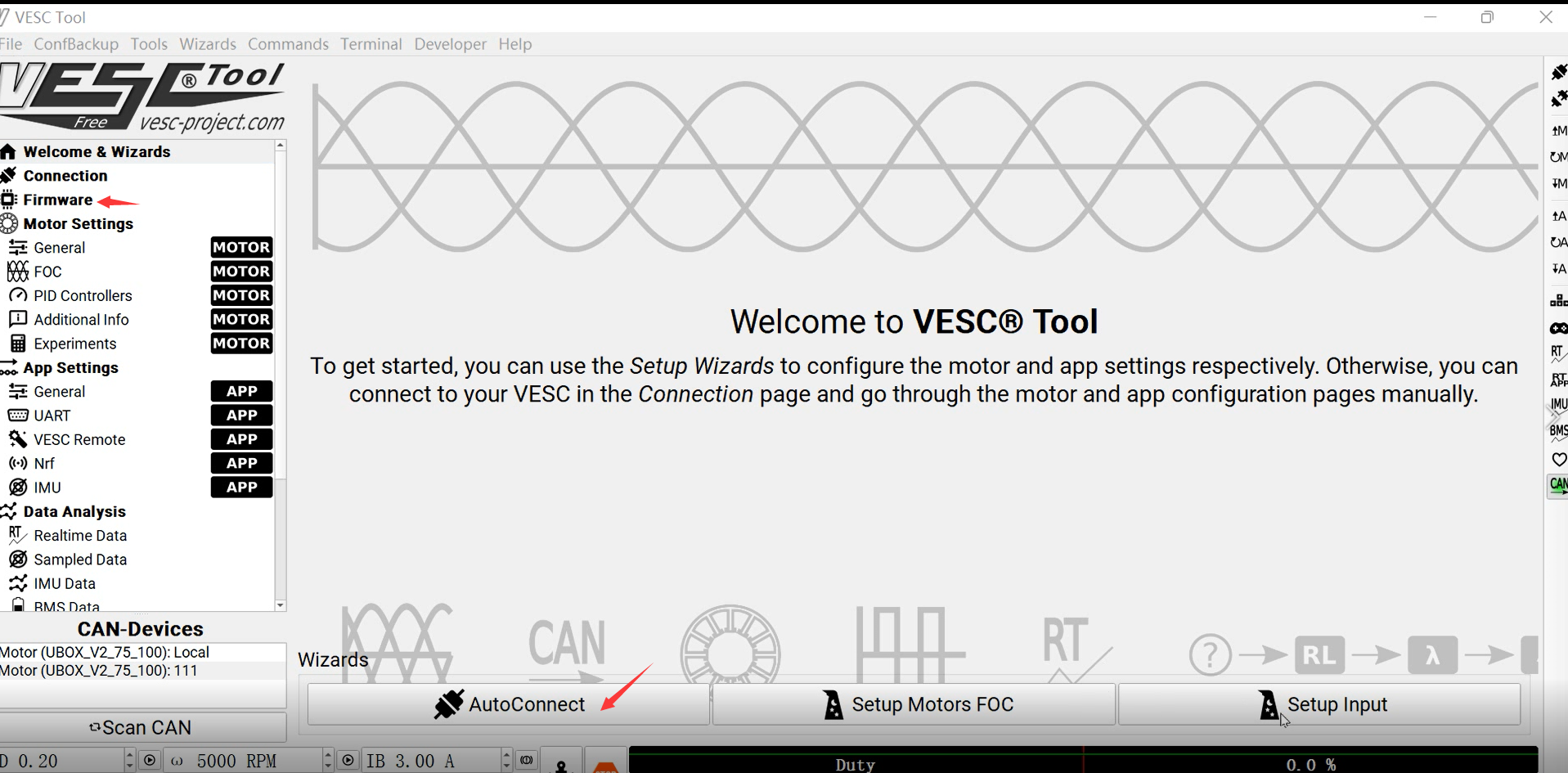
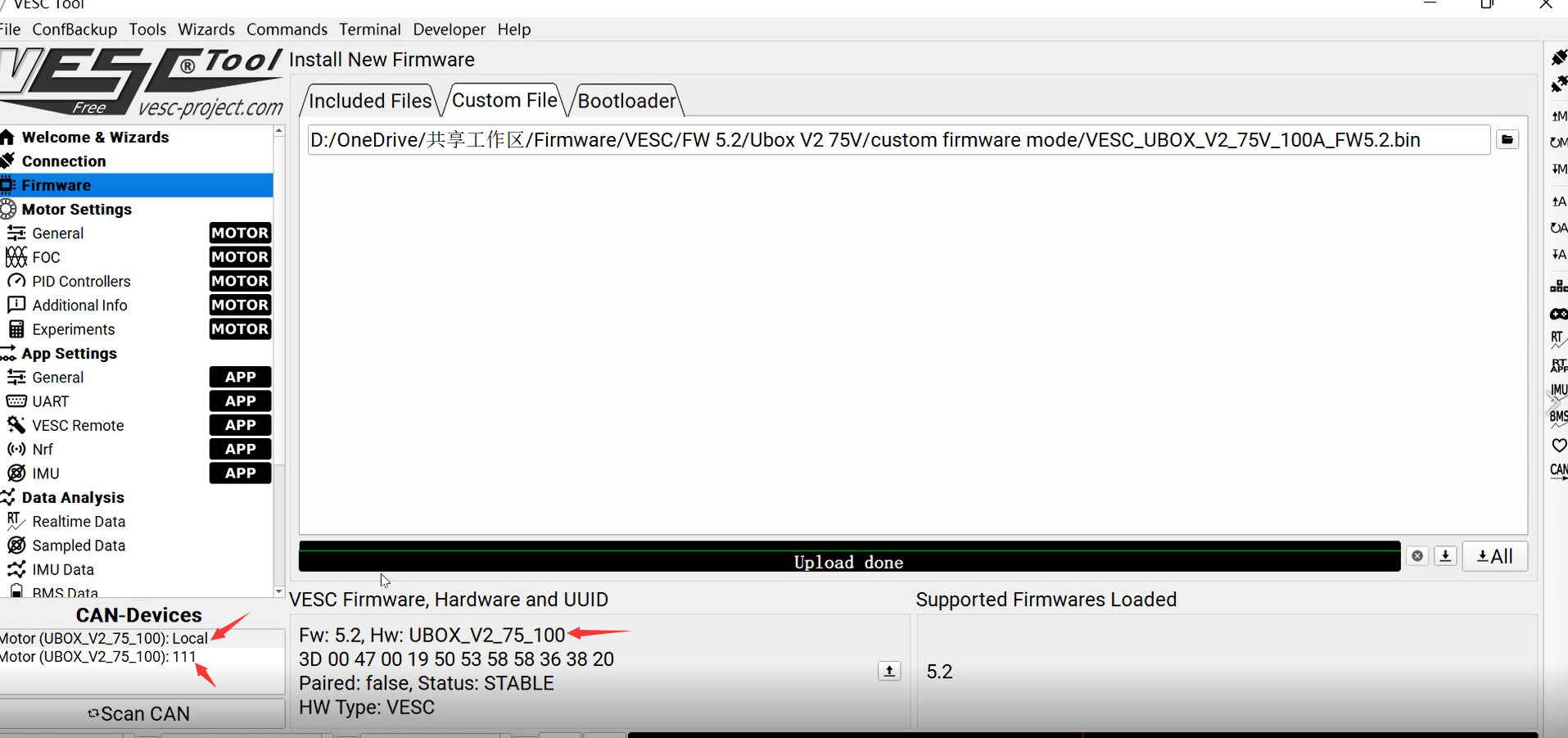
Step5: check the Ubox can bus status, Click local ESC, then click: Can Status Message Mode to Can_Status_1_2, remember to write in APP.
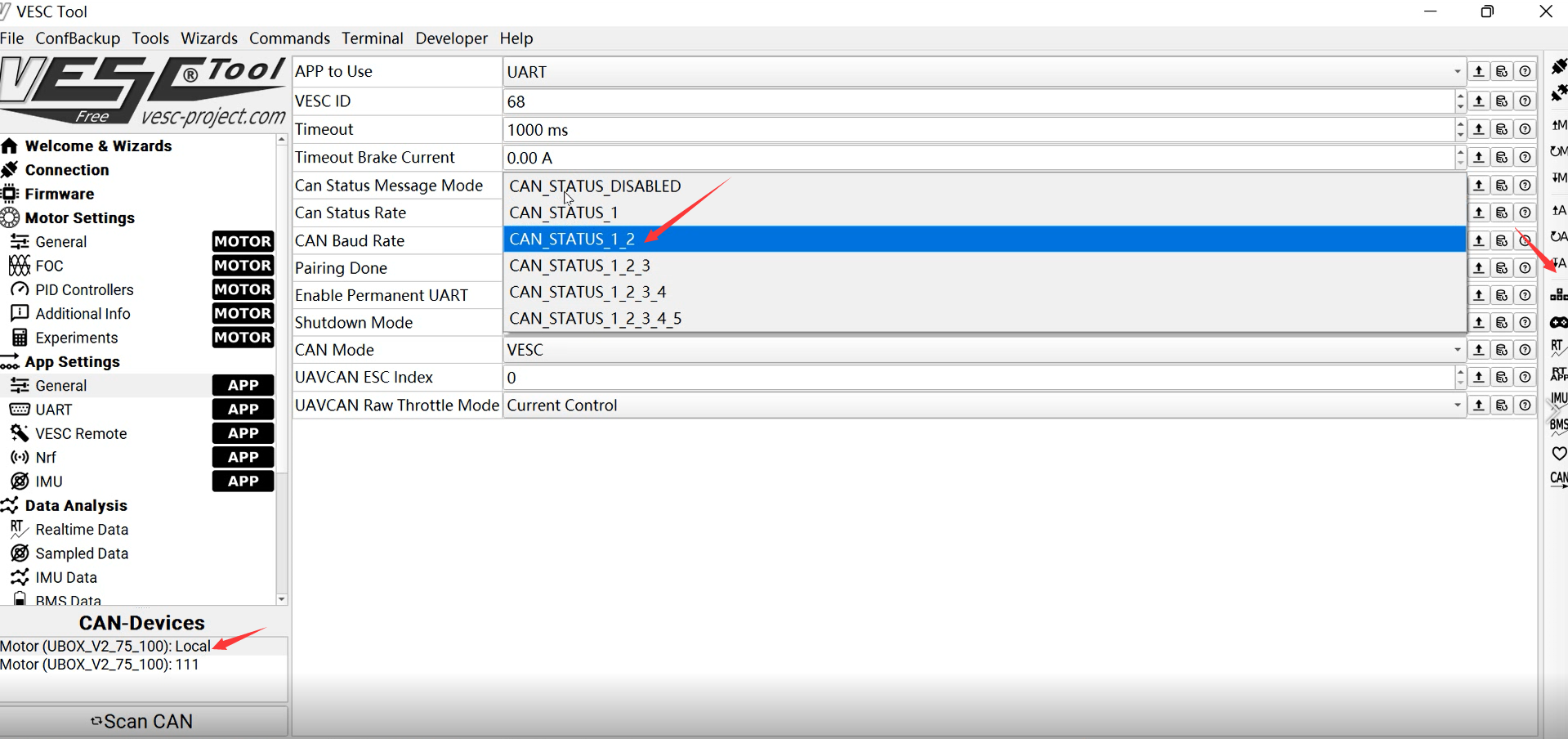
Also check the status in another ESC, and do same setting.
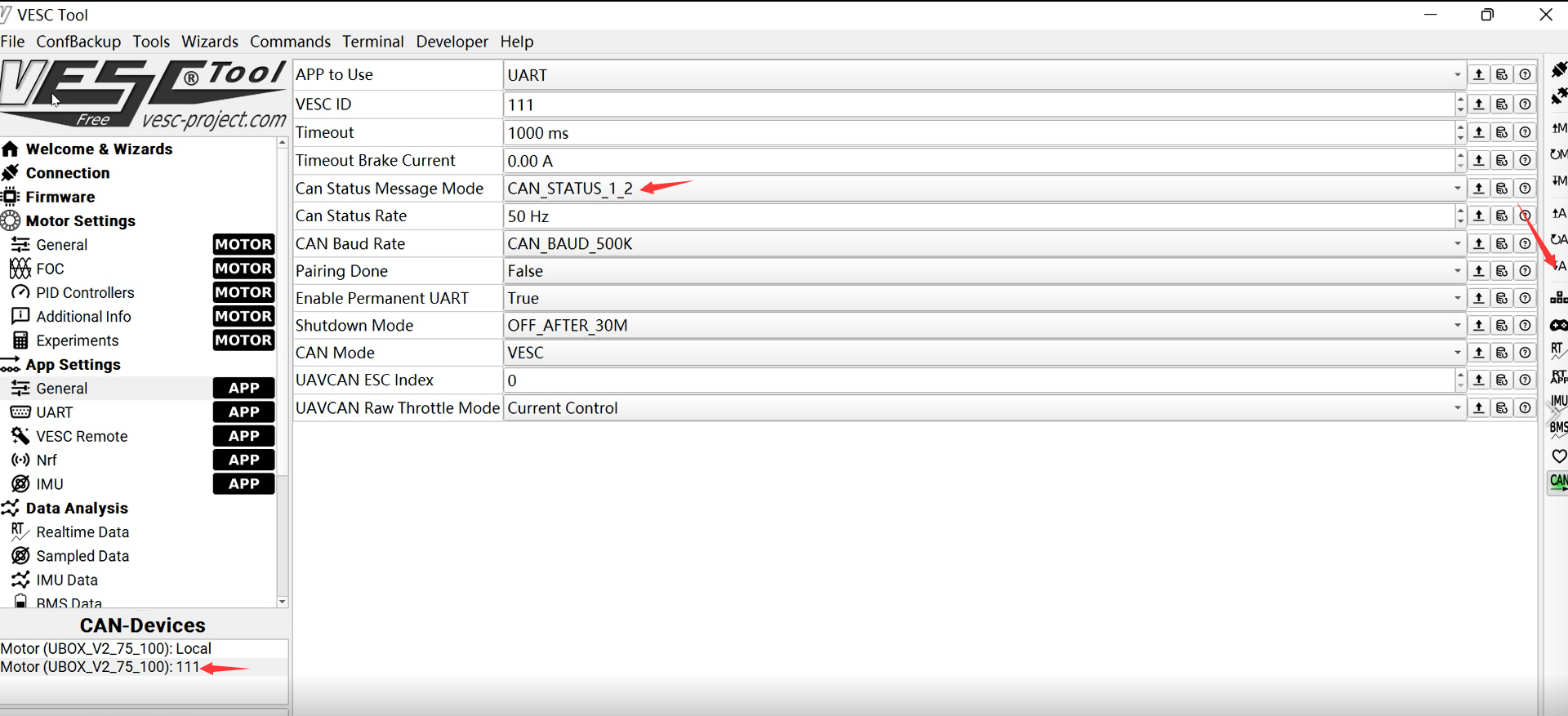
Now all is done. Test your remote with it.
FAQ: Can I use 3.01VESC tool for 5.2 firmware?
We don't suggest to use 3.01 VESC tool to do so, because when you use latest version vesc tool it will always jump out reminds to update new firmware, and also the 3.01 vesc tool is too much slow to be opened.
Reminds:
If you're using Spintend remote Uni1 or Uni1 v2 with Ubox, no need extra receiver hooked in the Ubox, since it has internal receiver already.

Leave a comment